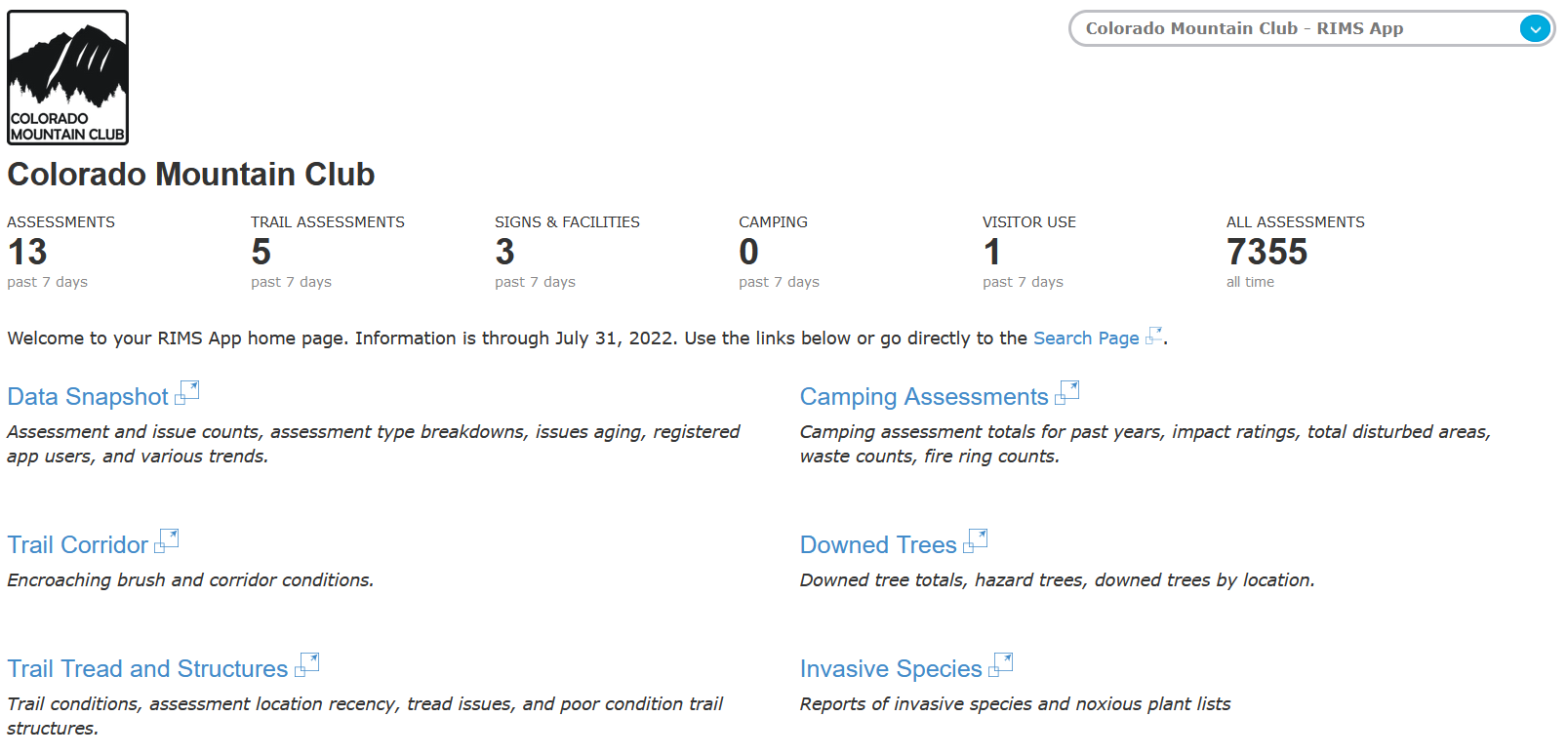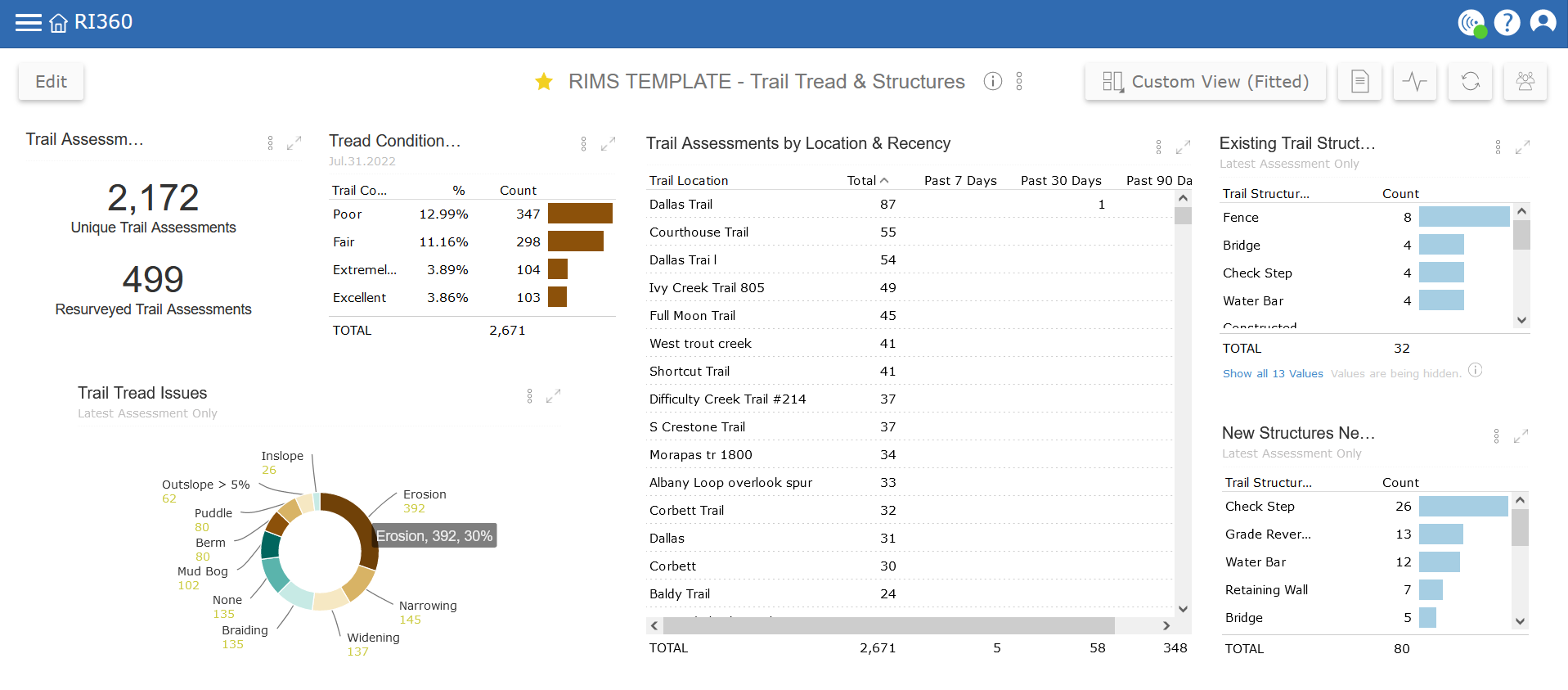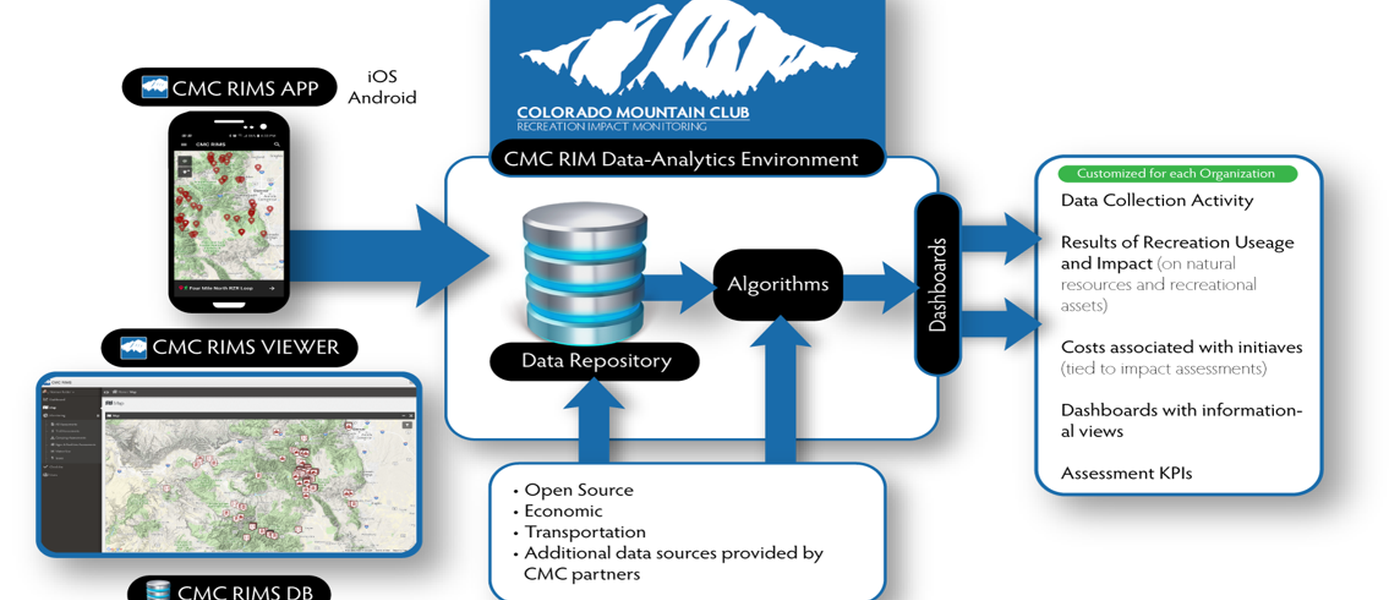Data Management
There are four ways to access data submitted through the RIMS Mobile App:
- View & resurvey data in the app
- View data through a web browser
- View and export data through and ArcGIS Online Data Service
- View, filter, analyze and export data through a custom Dashboard
Contact us for a RIMS Dashboard & Data Service demonstration, or fill out our RIMS Quote Request Form for a custom data use estimate.
Rims Mobile App
- FREE app allows an unlimited number of users to collect field data
- Standardized assessment forms are optimized for land manager data needs
- Custom questions, assessments & maps can be added
- Import historic data sets for use in RIMS
- Learn more about the App Features & Assessments
web viewer
- Web-based map view of app data
- Cloud sync for real-time viewing and basic filtering of mobile app data
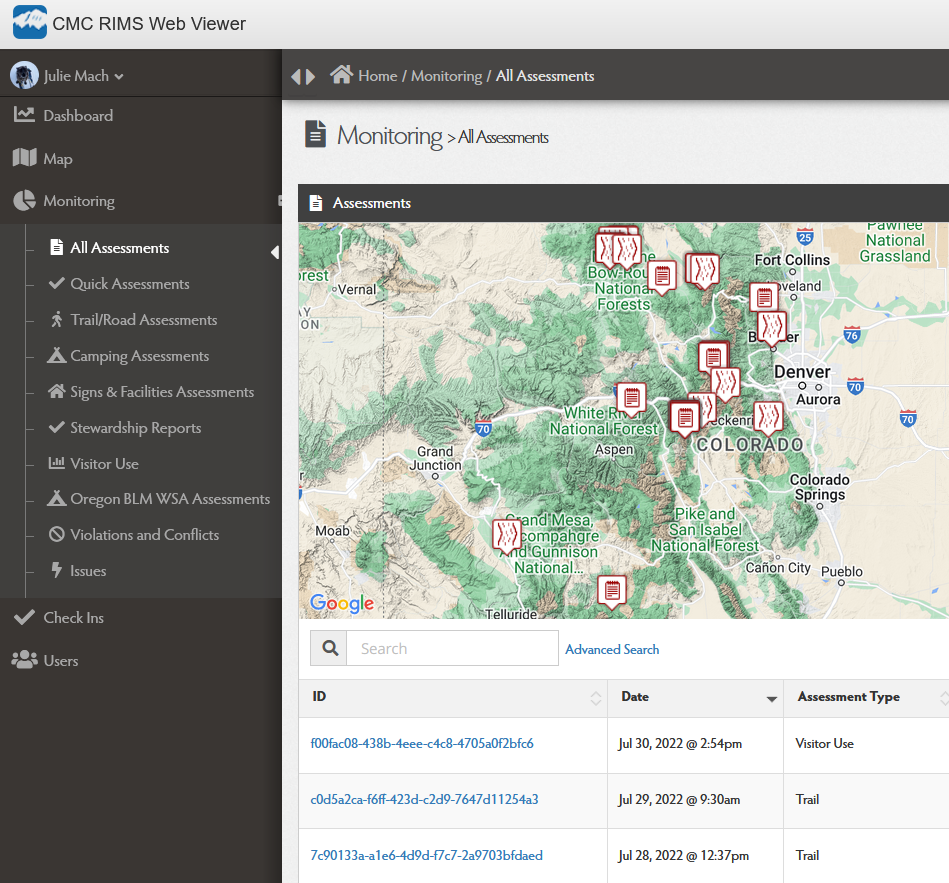
Arc GIS data service
- Direct-import a subset of RIMS data to your ArcGIS Online account
- Web-hosted CSV layer files automatically refresh data daily
- Check out the Sample ArcGIS RIMS Data Map
analytics dashboards
- Custom dashboards, reports, charts & maps
- Geographic filters
- Data export
- Automated email reports